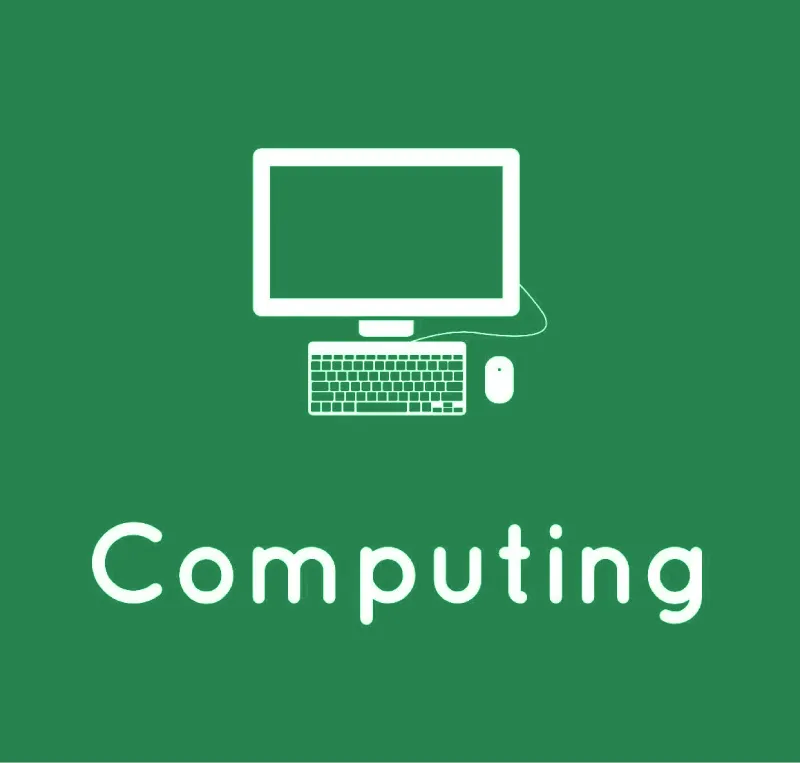
"A high-quality computing education equips pupils to use computational thinking and creativity to understand and change the world."
(DfE, 2013)
At Scotts Primary School, we use the Rising Stars 'Switched on Computing' scheme of work for computing. Children participate in regular computing lessons where they develop their computer science, digital literacy and information technology skills.
COMPUTING INTENT STATEMENT
The intent of our computing curriculum at Scotts Primary School is to provide pupils with the knowledge, skills and understanding required to become confident, competent, creative and responsible users of technology. The National Curriculum for Computing (DfE, 2013) recognises that ‘a high-quality computing education equips pupils to use computational thinking and creativity to understand and change the world.’ At Scotts Primary School, we want to ensure that our pupils receive the best start to realising the positive potential of technology in our everyday lives.
Through computational thinking, our pupils will develop increasingly efficient approaches to problem solving which will provide a strong foundation for learning about digital systems and programming. Pupils will also learn how to use a range of information technology tools to create content which has purpose and where makes links to learning in other subjects, where meaningful. The communication and collaborative potential of technology will be encouraged with pupils to ensure confident and effective use of systems. We want our pupils to become digitally literate, critical and responsible citizens to enable effective and enjoyable experiences in a digital world.







